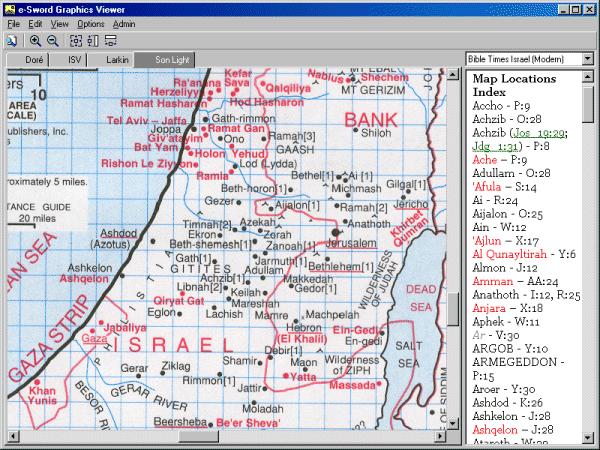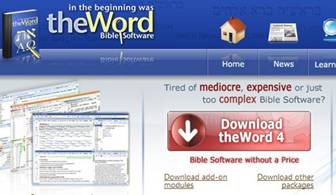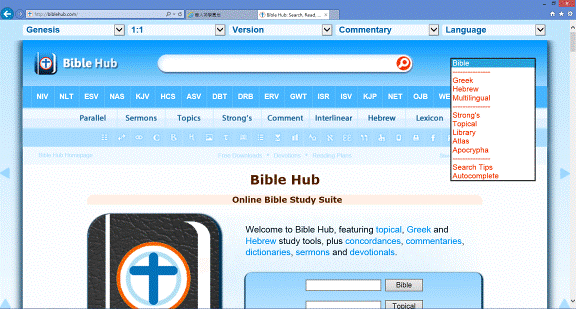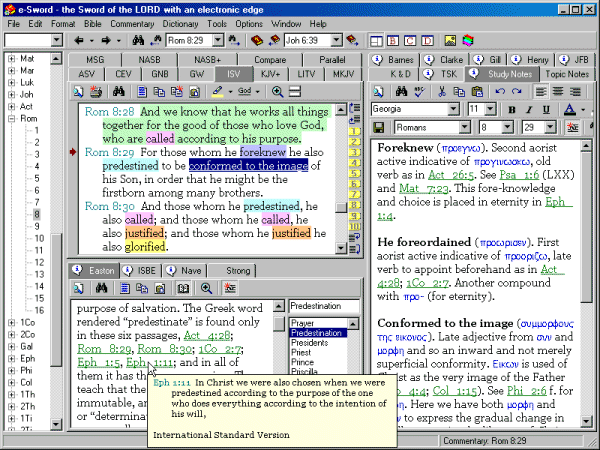
E-Sword 聖經工具使用介紹
E- Sword 工具使用介紹
A) 整個聖經工具版面
在整個網面主要有三部份,左上角為聖經版本部份(B);左下角為聖經字典部份(D);右下角為聖經釋經書部份(C).而最左轉部份是查詢聖經書卷,章節部份;透過E-Sword下載的教材是極為豐富,如果你下載了約170Me 工具,你就可以看見以下豐富材料.
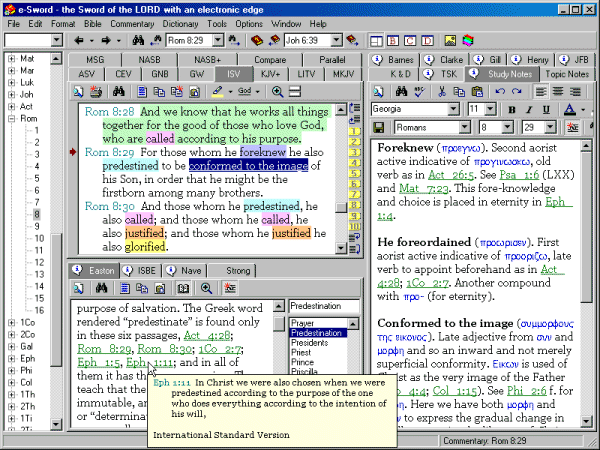
B)查Strong’s number的字義 (按數字)
Strong’s number 的定義可以在ToolTips中看見! 只要將mouse 指向Strong’s number,你就可以看到這個定義了.
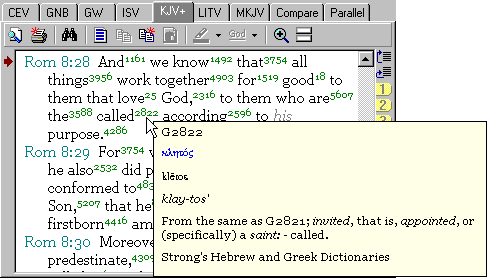
C)查不同聖經譯本的比較 (按Parallel)
以下是先按了(B),得到全螢幕聖經譯本部份;然後按Parallel,出了四個譯本的選擇!
建立一個自已喜歡的四種譯本平行對比(Parallel)的圖樣,你可以選擇你喜歡的不同聖經的譯本,作為比對不對的聖經譯法,以求尋找聖經的真正含意. !
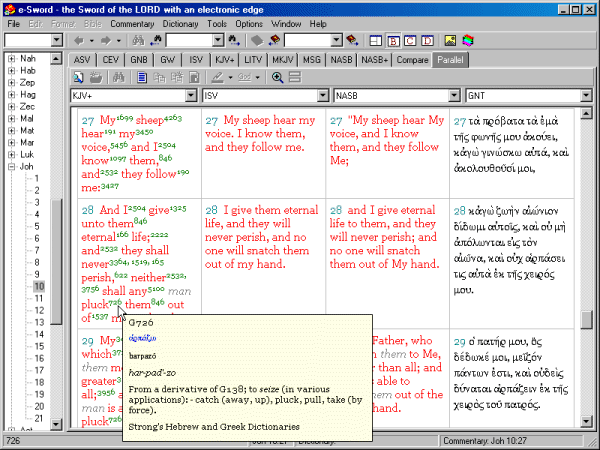
Scripture references in the Commentary and Dictionary views are displayed as ToolTips! Just place the mouse pointer over the reference and the passage will then be displayed. To go to the passage, just click it!
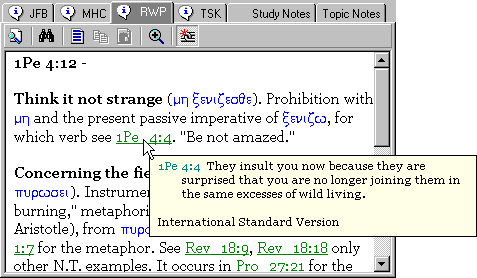
Easily compare the various translations to see how they rendered the Greek or Hebrew manuscripts.
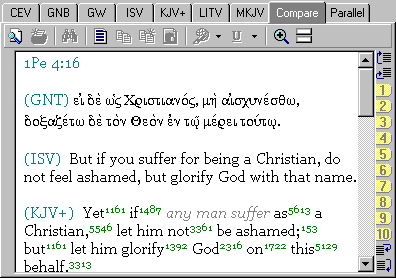
Powerful search capabilities, yet simple to use. Enter as many words you want to search for and select the search style and range. You can even search on Strong numbers and exclude words from the search!
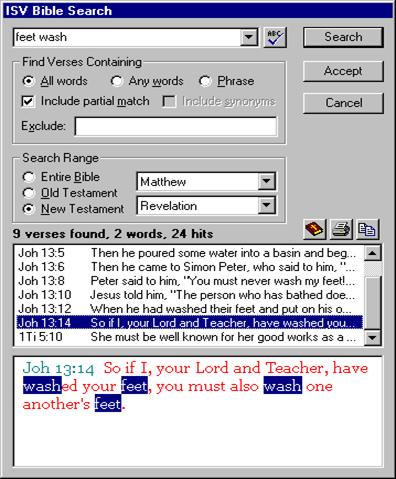
Use the Verse List to create your own topical lists of Scripture, or cataloging your discoveries!
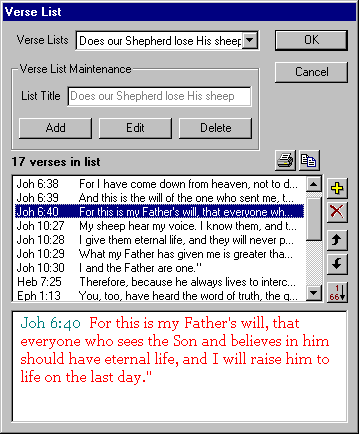
Graphics Viewer for studying maps, charts, and other images.